 As we all know that Youtube has been blocked by P.T.A in Pakistan. So this post is for the lovers of Youtube who want to open Youtube. Youtube can be unblocked by proxy or a software but that is not a recommended way because many proxy and software's are pirated and can hack your data so be aware of this and Never Ever use unverified proxy site's. So today in this Post I will show you how to open youtube,facebook or any other site blocked in your country without using the Proxy sites or any software because don't recommend these two method of unblocking sites I am giving this useful post to you all because I have received this question many times and don't forget that Tutorials For You All have solution of every problem for you.
As we all know that Youtube has been blocked by P.T.A in Pakistan. So this post is for the lovers of Youtube who want to open Youtube. Youtube can be unblocked by proxy or a software but that is not a recommended way because many proxy and software's are pirated and can hack your data so be aware of this and Never Ever use unverified proxy site's. So today in this Post I will show you how to open youtube,facebook or any other site blocked in your country without using the Proxy sites or any software because don't recommend these two method of unblocking sites I am giving this useful post to you all because I have received this question many times and don't forget that Tutorials For You All have solution of every problem for you.Lets start
- Go to your control panel and do as directed in the image below to see all components of your control panel
- Now Go to your “Network and Sharing” folder.
- Now click on “Setup a new Connection or Network” link as mention in the picture below.
- And then just click on “Connect to a Workplace” link located at the 3rd number in the menu.
- Select the first option “Use my internet connection VPN” and it will show you another dialog box.
- Enter the values mention below in the internet address and destination fields. You can choose from USA and UK settings.
USA Best VPN
VPN Server : us.mybestvpn.com
VPN Username: mybestvpn
VPN Password: freevpn
VPN Protocol: PPTP VPN
VPN Username: mybestvpn
VPN Password: freevpn
VPN Protocol: PPTP VPN
OR
UK Best VPN
VPN Server : uk.mybestvpn.com
VPN Username: mybestvpn
VPN Password: freevpn
VPN Protocol: PPTP VPN
VPN Username: mybestvpn
VPN Password: freevpn
VPN Protocol: PPTP VPN
- After that just enter the username password mention above and connect your VPN connection.
- Now keep in mind that first time you try to visit any page it will show you terms and agreement form mention below.Just click on big Agree button and surf Youtube.com normally without any ads and problem.
Enjoy And Don't Forget To Leave Your Feedback's They Give Boost!
Hope You Have Liked This Post
THANKS




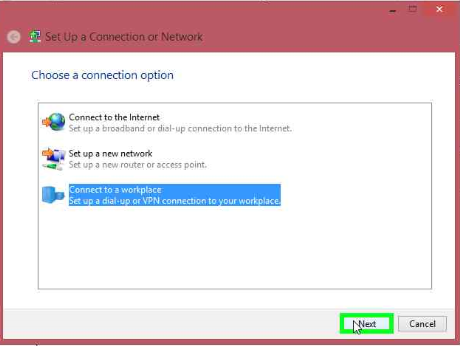


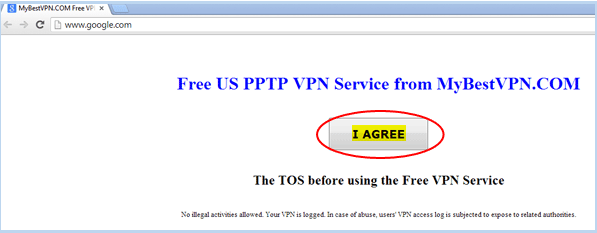









Awesome
ReplyDeleteThanks for giving me information about my problem. I was searching the NET and here I found. Also if you want more work just click
ReplyDeleteRapid Library UK proxy
I salute to the admin of this blog. I really like and I will surely recommend this blog to my friends. For your concerns solution visit this link
ReplyDeleteaccess Torrentreactor in UK